
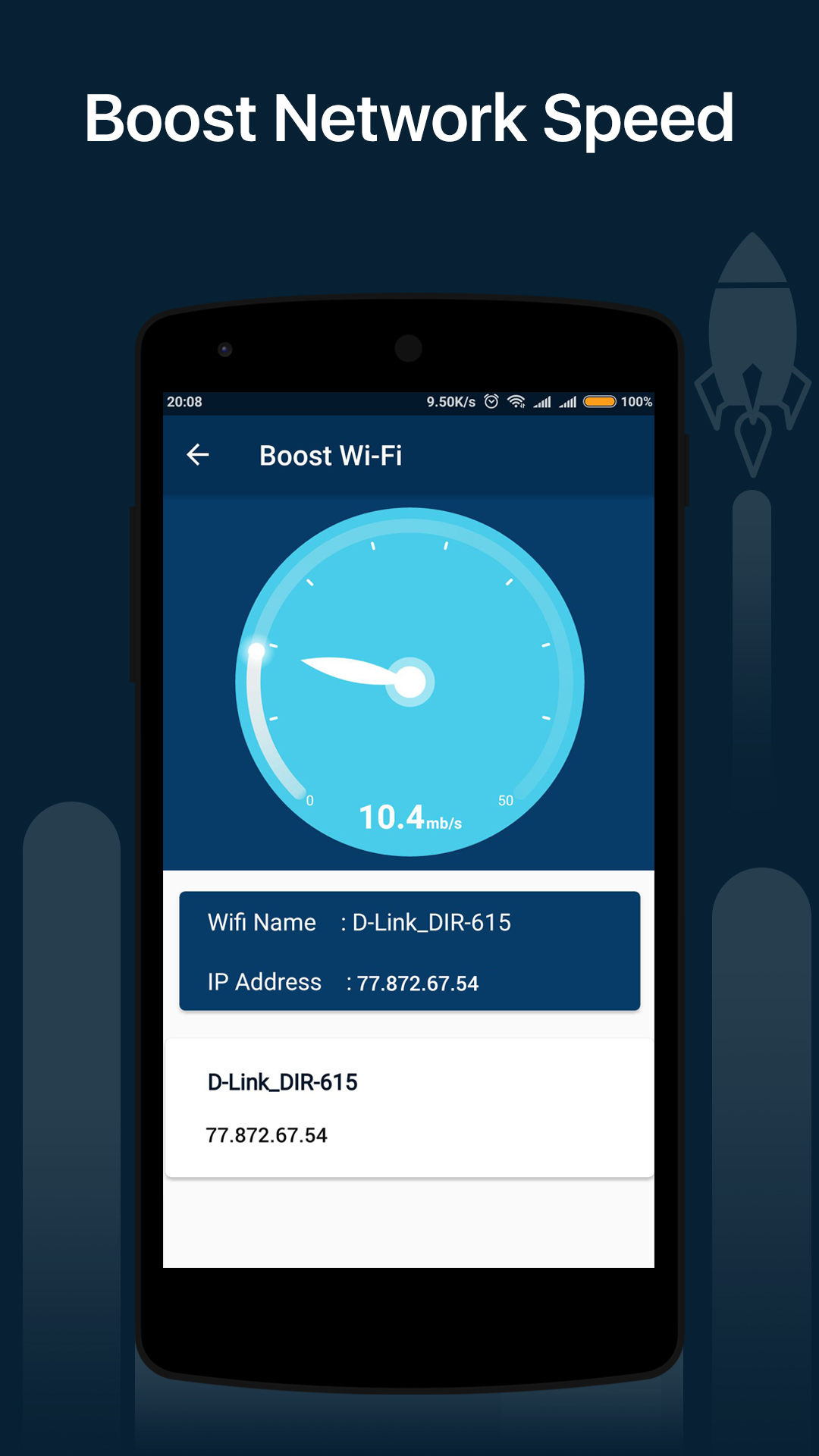
- #Open office password cracker cracked#
- #Open office password cracker zip file#
- #Open office password cracker code#
#Open office password cracker code#
It is suitable for single sheets because multiple worksheets will require that you run the code again and again for each sheet. This method can either give you a temporary password to unlock the password-protected Excel file or will enable you to edit the file directly. Ideally, we are fooling the program via a VBA code to allow us to edit it.
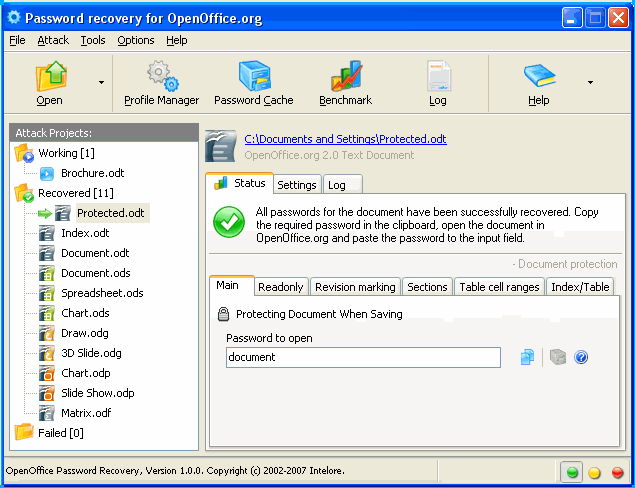
This method involves the use of Visual Basic scripting language to bypass the Excel password checking mechanisms and crack the Excel password. 1.4 Crack Password Protected Excel File with VBA Code So, if you fail to use this method, please consider other options in this article. And according to my test, it only works for Excel 2010. This method is a little bit complicated if you are a novice user of a computer. Finally, change the ZIP extension back to. Right-click on them, choose the "Send to" option, and select "Compressed (zipped) folder" as shown below. Step 6: After deleting the protection code, go back and select all the files you extracted from ZIP. Step 5: When the selected program opens the XML file, identify the "sheetProtection" code section and delete it as shown below. Right-click on this file and choose "Open with". Step 4: After extracting the ZIP file, open the folder labelled "xl" and subsequently locate the "sheet.xml" file.
#Open office password cracker zip file#
Extract the ZIP file to the desired folder. Step 3: Now click on the "Extract" tab within the explorer window and choose "Extract all". Click "Yes" to allow the file extension change. The program will then prompt you whether you want to make the change.
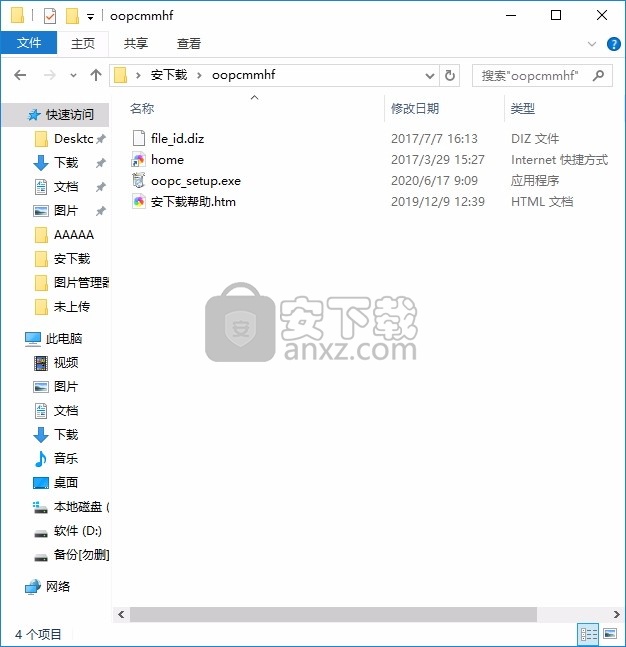
Step 1: Open the File Explorer window and locate the password-protected Excel worksheet. So let's see how we can seamlessly do this.
#Open office password cracker cracked#
This way, you have cracked the Excel file password by simply changing the file extension. After modifying the file, you have to revert it to. To modify these files as we would do with password cracking, you need to change the file extension from XLSX to ZIP. This means an Excel file is simply a zipped file. 1.3 Crack Excel File Password by Changing File Extensionīefore we proceed, it is important if you understand that Excel files are a compilation of several XML files stacked together. To do so, simply go to "File" then "Download As" and choose "Microsoft Excel". Step 5: Finally, you need to download this editable file to your computer.


 0 kommentar(er)
0 kommentar(er)
